 Anforderung
Anforderung
Um das Application Development Framework von Oracle zu verwenden werden die notwendigen Bibliotheken und Management Komponenten auf dem Applikationen Server benötigt.
Lösung
- Installation Oracle Fusion Application Developer
Komponenten
Umsetzung
| Bereich | Gegenstand |
| Download | OFM Application Developer Runtime 11.1.1.0 |
| | |
| Putty | Action: Start Putty |
| | Action: Open Save Session telde.local als Root |
| | |
| Shell | login as: root
root@192.168.234.140's password:
Last login: Thu Jul 30 23:45:02 2009 from 192.168.234.1 |
| Install OFM needed Packages | [root@telde ~]# yum -y install gcc-c++ sysstat libstdc++-devel compat-db
:
Running Transaction
Installing : sysstat [1/4]
Installing : compat-db [2/4]
Installing : libstdc++-devel [3/4]
Installing : gcc-c++ [4/4] Installed: compat-db.i386 0:4.2.52-5.1 gcc-c++.i386 0:4.1.2-44.el5 libstdc++-devel.i386 0:4.1.2-44.el5 sysstat.i386 0:7.0.2-3.el5
Complete! [root@telde ~]# exit |
| Xming | Action: Xming starten |
| |  |
| WinSCP | Kopieren des Downloads nach /u01/product/oracle/middleware/11.1.1/appdev/software als Benutzer oracle |
| | |
| | |
| Putty | Action: Start Putty
Action: Open Save Session telde.local als oracle |
| | login as: oracle
oracle@192.168.234.140's password:
Last login: Fri Jul 31 18:00:00 2009 from 192.168.234.1
[oracle@telde ~]$ cd /u01/app/oracle/software/middleware /11.1.1/appdev/software
[oracle@telde software]$ ls
ofm_appdev_generic_11.1.1.1.0_disk1_1of1.zip
[oracle@telde software]$ unzip ofm_appdev_generic_11.1.1.1.0_disk1_1of1.zip |
| | [oracle@telde Disk1]$ ./runInstaller
Platform is Linux X86 32 bit
Starting Oracle Universal Installer... Checking if CPU speed is above 300 MHz. Actual 2525 MHz Passed
Checking Temp space: must be greater than 150 MB. Actual 2783 MB Passed
Checking swap space: must be greater than 500 MB. Actual 2047 MB Passed
Checking monitor: must be configured to display at least 256 colors. Actual 65536 Passed
Preparing to launch Oracle Universal Installer from /tmp/OraInstall2009-08-02_06-33-35AM. Please wait ...
Please specify JRE/JDK location ( Ex. /home/jre ), <location>/bin/java should exist :/u01/app/oracle/product/11.1.1/middleware/jdk160_11 |
| | 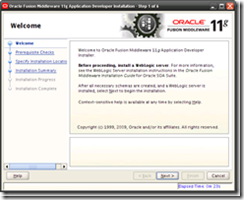
|
| | Choose: Next |
| | 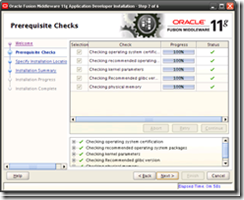 |
| | Choose: Next |
| | 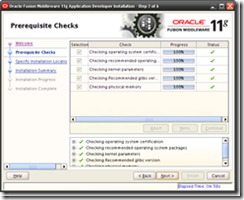 |
| | Input Oracle Home Directory: appdev |
| | Choose: Install |
| | 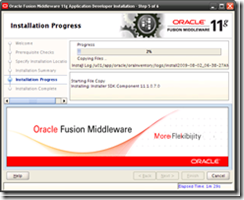 |
| | 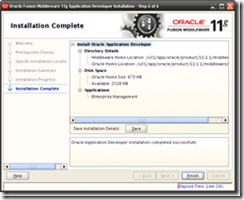 |
| | Choose: Finish |
Anmerkung
Keine
 Anforderung
Anforderung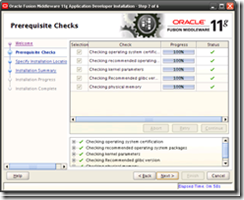
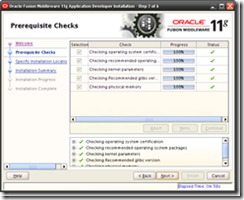
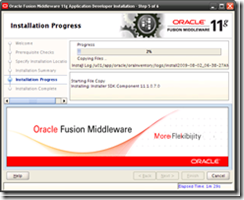
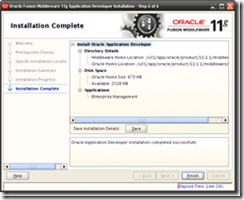

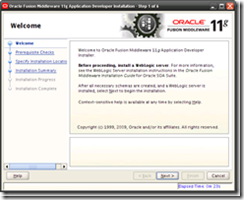
Keine Kommentare:
Kommentar veröffentlichen