Anforderung
Benötigt wird eine Datenbank zum entwicklen von Oracle ADF und Oracle APEX Applikationen.
Lösung
- Installation Oracle Database 11g
Komponenten
| Bereich | Komponente | |
| TELDE | Alle vorherigen Artikel der Serie | |
| Oracle Database 11g | Oracle® Database Software Download Oracle® Database Quick Installation Guide |
Umsetzung
| Bereich | Gegenstand |
| Download | Oracle® Database Software Download |
| Putty | Action: Start Putty |
| Action: Open Save Session telde.local als Root | |
| Shell |
|
| Benutzer Oracle anlegen |
|
| |
| Erläuterung | Die oben aufgeführten Parameter müssen der entsprechenden Datei am Ende hinzugefügt werden. |
| Reboot |
|
| Putty | Action: Start Putty |
| |
| |
| |
| |
|
| |
|
| |
| Oracle Base und Oracle Software Base |
|
| |
|
| Xming | Action: Xming starten |
| WinSCP | Kopieren des Downloads nach /u01/product/oracle/database/11.1 / software als Benutzer oracle |
 | |
| Putty | Action: Start Putty |
| |
| Unzip Software |
|
| Install Database Software |
|
 | |
| Select: Advance Installation Select: Next | |
| Warning OUI Inventory | Choose: Ok |
 | |
| Input: /u01/app/oracle/oraInventory Choose: Next | |
 | |
| Choose: Next | |
 | |
| Input Name: OraDb11g_db1 Choose: Next | |
 | |
| Choose: Next | |
| Warning | Choose: Ok |
| Choose: Next | |
 | |
| Choose: Next | |
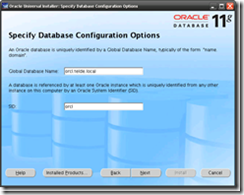 | |
| | Input Global Database Name: orcl.telde.local Choose: Next |
 | |
| Select: Character Set / Use Unicode | |
 | |
| Select: Sample Schemas / Create database with sample schema | |
| | Choose: Next |
| Choose: Next | |
 | |
| Select: Enable Automated Backup Input Password: welcome1 | |
| Choose: Next | |
 | |
| Select: Use the same password for all accounts Input Password: welcome1 Choose: Next | |
| Choose: Next | |
| Choose: Next | |
| Summary |  |
| Choose: Install | |
 | |
 | |
 | |
| Choose: Ok | |
| PUTTY | Action: Start Putty |
| Action: Open Save Session telde.local als Root | |
| |
| |
| OUI | Choose: Ok |
| Choose: Exit Choose: Yes | |
| Test | https://192.168.234.140:1158/em |
 |
Trouble Shooting
Fehler: X connection to localhost:10.0 broken (explicit kill or server shutdown).
Lösung:
- Xming ist nicht gestartet
oder
- DISPLAY Umgebungsvariable ist falsch
[oracle@telde database]$ echo $DISPLAY
localhost:10.0
[oracle@telde database]$ export DISPLAY=localhost:10.0
Anmerkung
Was jetzt noch fehlt für die Konfiguration der Datenbank ist der Autostart nach einem Reboot und entsprechende Skripte zum setzen des ORACLE_HOME. Das gibt es erst im nächsten Teil.

Keine Kommentare:
Kommentar veröffentlichen