Anforderung
Für Oracle SOA 11g und WebCenter 11g wird mindestens eine 11.1.0.7 oder 10.2.04 Oracle Datenbank vorausgesetzt. Da wir bereits 11.1.0.6 installiert haben, liegt es nahe, diese auf Version 11.1.0.7 zu patchen
Lösung
- Installation Patchset 11.1.0.7 für Oracle Database 11g
Komponenten
Umsetzung
Bereich
| Komponente
|
Download
| Oracle® Database Patchset 6890831 Download
|
WinSCP
| Kopieren des Downloads nach /u01/app/oracle/software/database/11.1/software/
|
Xming
| Action: Xming starten
|
Putty
| Action: Start Putty
Action: Open Save Session telde.local als oracle
|
Putty
(Datenbankprozesse stoppen)
| [oracle@telde ~]$ . ./setDb1Env.sh
Aktuelle Oracle Umgebung:
Oracle-Home: /u01/app/oracle/product/11.1.0/db_1
Oracle-SID: orcl
[oracle@telde ~]$ sqlplus / as sysdba
SQL*Plus: Release 11.1.0.6.0 - Production on Mon Oct 5 19:37:42 2009
Copyright (c) 1982, 2007, Oracle. All rights reserved.
Connected to:
Oracle Database 11g Enterprise Edition Release 11.1.0.6.0 - Production
With the Partitioning, OLAP, Data Mining and Real Application Testing options
SQL> shutdown immediate;
Database closed.
Database dismounted.
ORACLE instance shut down.
SQL> exit
Disconnected from Oracle Database 11g Enterprise Edition Release 11.1.0.6.0 - Production
With the Partitioning, OLAP, Data Mining and Real Application Testing options
[oracle@telde ~]$ emctl stop dbconsole
Oracle Enterprise Manager 11g Database Control Release 11.1.0.6.0
Copyright (c) 1996, 2007 Oracle Corporation. All rights reserved.
https://telde.local:1158/em/console/aboutApplication
Stopping Oracle Enterprise Manager 11g Database Control ...
... Stopped.
$ lsnrctl stop [listener_name]
|
Putty
(Unzip, Start Patch)
| [oracle@telde ~]$ cd /u01/app/oracle/software/
database/ middleware/
[oracle@telde ~]$ cd /u01/app/oracle/software/database/11.1/software/
[oracle@telde software]$ pwd
/u01/app/oracle/software/database/11.1/software
[oracle@telde software]$ ll
total 1518548
-rw-r--r-- 1 oracle oinstall 1553468403 Oct 14 2009 p6890831_111070_Linux-x86.zip
[oracle@telde software]$ unzip p6890831_111070_Linux-x86.zip
Archive: p6890831_111070_Linux-x86.zip
creating: Disk1/
...
...
[oracle@telde software]$ cd Disk1/
[oracle@telde Disk1]$ ./runInstaller
Starting Oracle Universal Installer...
Checking Temp space: must be greater than 80 MB. Actual 2738 MB Passed
Checking swap space: must be greater than 150 MB. Actual 1894 MB Passed
Checking monitor: must be configured to display at least 256 colors. Actual 16777216 Passed
Preparing to launch Oracle Universal Installer from /tmp/OraInstall2009-10-05_06-58-28PM. Please wait ...
|
Oracle Universal Installer (OUI)
| 
Choose: Next
|
| | 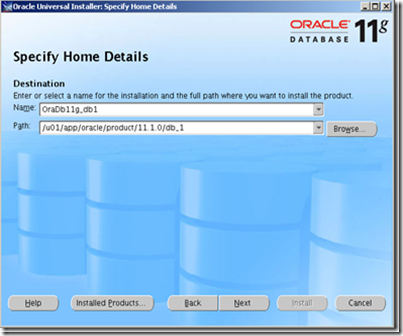 Choose: Next Choose: Next
|
| | 
Deactivate: I wish to receive security updates via MetaLink
Choose: Next
|
OUI Warning
| 
Choose: Yes
|
OUI
| 
Choose: Next
|
| | 
Choose: Install
|
| | 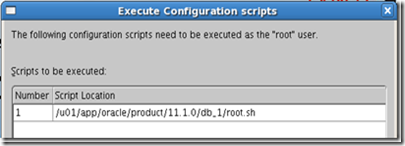
|
Putty
| Action: Start Putty
Action: Open Save Session telde.local als root
|
| | [root@telde ~]# cd /u01/app/oracle/product/11.1.0/db_1/
[root@telde db_1]# ./root.sh
Running Oracle 11g root.sh script...
The following environment variables are set as:
ORACLE_OWNER= oracle
ORACLE_HOME= /u01/app/oracle/product/11.1.0/db_1
Enter the full pathname of the local bin directory: [/usr/local/bin]:
The file "dbhome" already exists in /usr/local/bin. Overwrite it? (y/n)
[n]:y
The file "oraenv" already exists in /usr/local/bin. Overwrite it? (y/n)
[n]:y
The file "coraenv" already exists in /usr/local/bin. Overwrite it? (y/n)
[n]: y
Entries will be added to the /etc/oratab file as needed by
Database Configuration Assistant when a database is created
Finished running generic part of root.sh script.
Now product-specific root actions will be performed.
Finished product-specific root actions.
[root@telde db_1]#
|
OUI
| 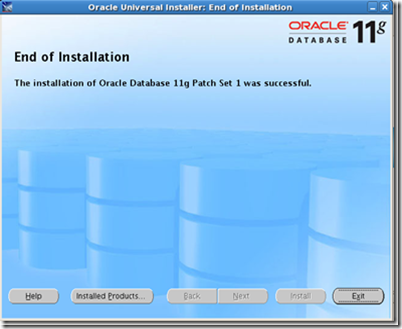
Choose: Exit
|
Putty
| Action: Verify Logged in as oracle or open a new session as oracle
|
Putty
(Upgrade Database)
| [oracle@telde ~]$ . ./setDb1Env.sh
Aktuelle Oracle Umgebung:
Oracle-Home: /u01/app/oracle/product/11.1.0/db_1
Oracle-SID: orcl
[oracle@telde ~]$ sqlplus /nolog
SQL*Plus: Release 11.1.0.7.0 - Production on Tue Oct 6 07:53:44 2009
Copyright (c) 1982, 2008, Oracle. All rights reserved.
SQL> connect sys as sysdba
Enter password:welcome1
Connected to an idle instance.
SQL> startup upgrade
ORACLE instance started.
Total System Global Area 422670336 bytes
Fixed Size 1313820 bytes
Variable Size 339739620 bytes
Database Buffers 75497472 bytes
Redo Buffers 6119424 bytes
Database mounted.
Database opened.
SQL> spool patch.log
SQL> @?/rdbms/admin/catupgrd.sql
....(for about 30 minutes)
SQL> spool off
*** Restart database
SQL> startup
ORACLE instance started.
Total System Global Area 422670336 bytes
Fixed Size 1313820 bytes
Variable Size 377488356 bytes
Database Buffers 37748736 bytes
Redo Buffers 6119424 bytes
Database mounted.
Database opened.
SQL> @?/rdbms/admin/utlrp.sql
..
SQL> SELECT COMP_NAME, VERSION, STATUS FROM SYS.DBA_REGISTRY;
COMP_NAME
--------------------------------------------------------------------------------
VERSION STATUS
------------------------------ --------------------------------------------
OWB
11.1.0.6.0 VALID
Oracle Application Express
3.0.1.00.12 VALID
Oracle Enterprise Manager
11.1.0.7.0 VALID
Oracle Ultra Search
11.1.0.7.0 VALID
OLAP Catalog
11.1.0.7.0 VALID
Spatial
11.1.0.7.0 VALID
Oracle Multimedia
11.1.0.7.0 VALID
Oracle XML Database
11.1.0.7.0 VALID
Oracle Text
11.1.0.7.0 VALID
Oracle Expression Filter
11.1.0.7.0 VALID
Oracle Rules Manager
11.1.0.7.0 VALID
Oracle Workspace Manager
11.1.0.7.0 VALID
Oracle Database Catalog Views
11.1.0.7.0 VALID
Oracle Database Packages and Types
11.1.0.7.0 VALID
JServer JAVA Virtual Machine
11.1.0.7.0 VALID
Oracle XDK
11.1.0.7.0 VALID
Oracle Database Java Packages
11.1.0.7.0 VALID
OLAP Analytic Workspace
11.1.0.7.0 VALID
Oracle OLAP API
11.1.0.7.0 VALID
19 rows selected.
SQL>exit
Disconnected from Oracle Database 11g Enterprise Edition Release 11.1.0.7.0 - Production
With the Partitioning, OLAP, Data Mining and Real Application Testing options
[oracle@telde ~]$ lsnrctl start
|
Putty
(Upgrade EM)
| [oracle@telde ~]$ emca -upgrade db
STARTED EMCA at Oct 6, 2009 8:49:41 AM
EM Configuration Assistant, Version 11.1.0.7.0 Production
Copyright (c) 2003, 2005, Oracle. All rights reserved.
Enter the following information:
ORACLE_HOME for the database to be upgraded: /u01/app/oracle/product/11.1.0/db_1
Database SID: orcl
Listener port number: 1521
Password for SYS user:
Password for SYS user:
Do you wish to continue? [yes(Y)/no(N)]:
Do you wish to continue? [yes(Y)/no(N)]: y
Oct 6, 2009 8:50:02 AM oracle.sysman.emcp.EMConfig perform
INFO: This operation is being logged at /u01/app/oracle/cfgtoollogs/emca/orcl/emca_2009_10_06_08_49_41.log.
Oct 6, 2009 8:50:03 AM oracle.sysman.emcp.util.DBControlUtil stopOMS
INFO: Stopping Database Control (this may take a while) ...
Oct 6, 2009 8:50:08 AM oracle.sysman.emcp.EMReposConfig uploadConfigDataToRepository
INFO: Uploading configuration data to EM repository (this may take a while) ...
Oct 6, 2009 8:52:16 AM oracle.sysman.emcp.EMReposConfig invoke
INFO: Uploaded configuration data successfully
Oct 6, 2009 8:52:34 AM oracle.sysman.emcp.util.DBControlUtil configureSoftwareLib
INFO: Software library is already configured.
Oct 6, 2009 8:52:34 AM oracle.sysman.emcp.util.DBControlUtil configureSoftwareLib
INFO: EM_SWLIB_STAGE_LOC (value) will be ignored.
Oct 6, 2009 8:52:34 AM oracle.sysman.emcp.EMDBPostConfig configureSoftwareLibrary
INFO: Deploying Provisioning archives ...
Oct 6, 2009 8:52:43 AM oracle.sysman.emcp.EMDBPostConfig configureSoftwareLibrary
INFO: Provisioning archives deployed successfully.
Oct 6, 2009 8:52:43 AM oracle.sysman.emcp.util.DBControlUtil secureDBConsole
INFO: Securing Database Control (this may take a while) ...
Oct 6, 2009 8:52:58 AM oracle.sysman.emcp.util.DBControlUtil secureDBConsole
INFO: Database Control secured successfully.
Oct 6, 2009 8:52:58 AM oracle.sysman.emcp.util.DBControlUtil startOMS
INFO: Starting Database Control (this may take a while) ...
Oct 6, 2009 8:54:07 AM oracle.sysman.emcp.EMDBPostConfig performUpgrade
INFO: Database Control started successfully
Oct 6, 2009 8:54:21 AM oracle.sysman.emcp.EMDBPostConfig performUpgrade
INFO: >>>>>>>>>>> The Database Control URL is https://telde.local:1158/em <<<<<<<<<<<
Oct 6, 2009 8:54:21 AM oracle.sysman.emcp.EMDBPostConfig invoke
WARNING:
************************ WARNING ************************
Management Repository has been placed in secure mode wherein Enterprise Manager data will be encrypted. The encryption key has been placed in the file: /u01/app/oracle/product/11.1.0/db_1/telde.local_orcl/sysman/config/emkey.ora. Please ensure this file is backed up as the encrypted data will become unusable if this file is lost.
***********************************************************
Enterprise Manager configuration completed successfully
FINISHED EMCA at Oct 6, 2009 8:54:21 AM
[oracle@telde ~]$
|
| | |
Fertig
Nun haben wir die Voraussetzungen für die Erstellung der Metadata Repositories mittels Repository Creation Utility für die Oracle SOA 11g und WebCenter Komponenten geschaffen.

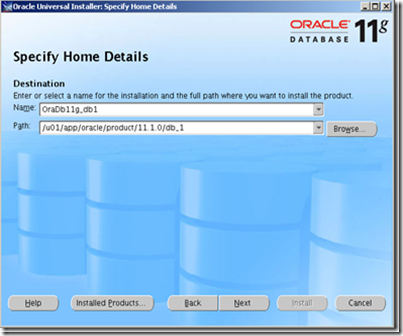 Choose: Next
Choose: Next 



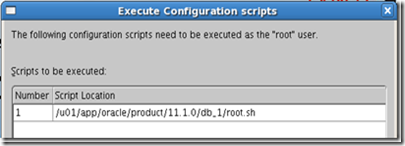
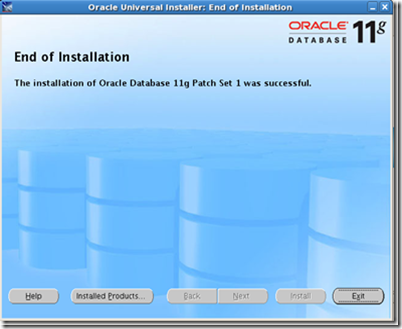

Keine Kommentare:
Kommentar veröffentlichen